As a student at Preston College you have access to various software packages to use from home. Some of these require you to sign in using your College email address and password.
 Microsoft Office
Microsoft Office
To download Microsoft Office:
- Sign in to your College Office 365 account, at https://portal.office.com/account, using your college email address and password.
- Click the ‘Install Office’ button.
- Follow the on-screen instructions to download and install Microsoft Office on your computer.
- When launching one of the apps for the first time, you may be asked to sign in with your College Office 365 account.
 Sophos Home / Intercept X
Sophos Home / Intercept X
Sophos is now free for home use.
Visit the Sophos website to download Sophos latest anti-virus software for Windows and MacOS.
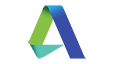 Autodesk Products
Autodesk Products
Autodesk products are free to use for Educational purposes.
 Visual Studio
Visual Studio
Visual Studio Community edition is available to download from https://www.visualstudio.com/downloads/.
 Adobe Creative Cloud
Adobe Creative Cloud
Preston College provides students with access to Adobe Creative Cloud, enabling you to use industry-leading design, video, and creative software, including Photoshop, Illustrator, Premiere Pro, InDesign, and more.
Adobe software is available to students enrolled in relevant courses. To request access, please contact your tutor or the ICT Helpdesk helpdesk@preston.ac.uk or 01772225115.
For more details on how to get started with Adobe Creative Cloud, visit https://helpx.adobe.com/uk/support/creative-cloud.html
